
Other Articles you should read on this subject:
OS
X a First Look
A sharply critical look at Aqua by a respected HI guru (and
Apple alum).
By
Bruce Tognazzini [01/16/00]
Analyzing
Aqua, Part 1
MacWeek's resident iGeek looks at Aqua and for the most part
likes what he sees. Make sure to also read parts two,
and three
of this article. Part three
brings up some critcal issues relating to the dock.
By
David K. Every [01/24/00]
Aqua,
The movie
Time magazine's impressionistic Aqua review.
By
Josh Quittner [01/24/00]
Apple's
OS X / Aqua Pages
Get the poo from the source.
[01/07/00]
OS
X Unveiled
A love letter to the new look .
By
Jason Snell [01/25/00]
Aqua
explained
Aqua step by step from Macweek .
By
anonymous
Taste-Testing
Aqua
Aqua thoughts from Salon's managing editor.
By
Scott Rosenberg [01/26/00]
-
-
- - - - - - - - - - - - - - - - - - - - - - - - - -
- - - - - - - - - - - - - - - - - - - - - - - - -
-- - - - - - - -
Aqua:
The Good, The Bad, and
The
Ugly
- - - - - - - - - - - - - - - - - - - - - - - - - -
- - - - - - - - - - - - - - - - - - - - - - - - - -
-- - - - - - - -
THE UGLY
As far as I'm concerned this is the most disturbing comment on Apple's Aqua/OS\ X pages:
"We've retained the popular icon and list views from Mac OS 9, while improving their behavior to reduce screen clutter and provide better navigation feedback. Now, double-clicking on items in the icon or list views no longer brings up separate windows. Instead, the view on the new folder replaces the old folder view within the single File Viewer window"
Apple's push toward single gargantuan windows presupposes that having multiple windows is bad. I personally feel the opposite is true. I would rather have several little windows than a single gigantic one. For example when I create websites I keep open a PhotoShop window, a Cyberstudio window, and several small Finder windows. I won't be able to do this nearly as efficiently under OS X.
If you want to experience what I'm talking about, close all your Finder windows and substitute Greg's Browser for a couple of hours and try to design a website (or do any other project that requires access to multiple files). The browser is great for finding single files, but terrible if you need instant access to a bunch of files scattered in different folders. Apple seems to think not knowing where you are in your catalog hierarchy is necessarily bad. Most of us, I would argue don't care. When I'm working on a project with files in multiple directories, I really don't give a damn where they are in the hierarchy--I just want those 4 folders open in the Finder in separate windows. The single window approach is sold as progress, but really it's a forced simplification to make things clearer for new users.
Thankfully, in
the demo the "single window" feature was an option, but when
the option was turned off, we didn't exactly get old
fashioned Finder windows. Instead our root window includes a
row of gigantic Sherlockesque icons for getting to the hard
disk, home, and so on (see below).
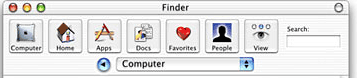
The enormous row of icons takes up 100 vertical pixels of space. This will surely drive many of us to distraction. Also it is unclear how easy it will be to switch between list and icon views when we are using windows in the old-fashioned way. I beg Apple to rethink this. Bigger is not always better. Forced conformity is usually bad.
Apple's single window plan (sounds Soviet doesn't it) seems to be part of a new design philosophy. This is the direction Apple is taking not just in the OS X Finder, but also in their current apps. Check out iMovie for example. It takes over entire screen. Am I the only person who feels totally constrained by this program? I want to keep a Finder window open with my music files and another with my DV files, but I can't because the program takes over the screen. This makes iMovie easy to learn but a pain to actually use.
Something
old, Something new, Something borrowed, Something blue
Apple's Aqua demo showed Classic apps running seamlessly
under the invisible blue box. Pretty cool. But won't all
those old classic apps look terrible when mixed with
Carbonized Aqua apps. Probably. And maybe that's the point.
But the fact is that at least for a while many of us will
have to use Classic apps until they are updated. Why not
provide a Classic theme for OS X so that we can have a
consistent desktop? The Classic theme already exists (until
recently OS X looked very much like Classic), would cost
Apple little to support, and would shut up people who don't
like the new look for whatever reason.
Open question: Why are some windows metallic and others aqua? I don't get it. Why should windows ever look metallic?
Skittles Yup.
I'm talking about those pretty new window widgets.
I like them in theory but I ultimately I find the
color distracting. I know they will move my eye
away from my Photoshop images.
Hmmm... Call me boring but I like a neutral colored
widgets that look like widgets. Also, doesn't it make more
sense to move the maximize and minimize widgets away from
the close box (close drop?). Otherwise, I'll bet there will
be lots of inadvertently closed windows.
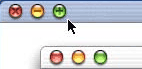
The widget on the right side of the screen (the grey one, not shown above) works as a toggle switch between 'single program mode' and 'multi-program mode'. Why do we need this control on every single window? Wouldn't it make more sense just to put one 'switch mode' widget on the menu bar? Then windows could be even simpler. Close box on one side, maximize and minimize on the other. The only thing we would lose by not including the mode-toggle widget in every window would be the ability to toggle to 'single screen mode' with a program in the background (widgets can be selected on background windows).
Giant Icons
Destroy Finder Windows!
I mentioned the gigantic Finder icon bar earlier--you
will have to use this bar to navigate around your hard disk.
Did I tell you how much I hate this? I'll reemphasize. The
icons in the bar are too huge and too cute and AOL-like for
my taste. To make matters worse, they don't work
consistently. The 'View button' for example, is a toggle
button that toggles between three different modes when
pressed. The fact that this button doesn't work like the
others and switches between three modes breaks every HI rule
in the book.
Ribbed, but
not for your pleasure.
I love the look of Apple's hardware. All that ribbed
plastic is glorious, but on software it is fussy, trendy,
and pointless. Seeing these extraneous ribs in menubars, on
dialog boxes, and menu backgrounds makes me want to scream.
To make matters worse, others are picking up on this trend.
Internet Explorer 5 (to be released soon) is a wonderful
program crippled by a dog ugly case of rib-itis.
Disturbing
Behavior.
If you study the Quicktime
movies of X
provided by Apple, you might notice that default buttons in
dialog boxes now throb. The throbbing default button keeps
throbbing even when you are pressing the non-default button.
While this is a great example of preemptive multitasking,
shouldn't it stop throbbing when the other button is
pressed? The throbbing annoys me. Sort of like TYPING IN ALL
CAPS. IT'S LIKE SCREAMING ACTUALLY... CLICK ME! CLICK ME!
CLICK ME! The throbbing needs to be toned way down--we get
it. Also the default is hilighted in a color whereas the non
default gets pressed in grey. Since apple is doing color
coding anyway wouldn't it make more sense to highlight
whichever button is pressed while it is being
pressed.
Rotten
Apples
Why is the Apple logo in the middle of OS X menu bar?
Um. No. This is just wrong. The centered logo looks
especially bad when running Classic apps--then we have two
Apples in the menu bar. Let's hope this gets fixed pronto.
If not, how many seconds after OS X is released will someone
release a patch to zap this away (no matter how deep it is
hard-coded in)? I hope Apple comes to its senses and places
the logo on the right or the left side of the screen so as
to not mar their otherwise lovely menus.
The misplaced Apple is just one of the menu bar problems. I also miss the name of the current application and the time. Getting rid of the time is a perfect example of fiddling for the sake of fiddling to the detriment of everybody... or it could just be something left out of the demo. We'll see.
Wrapping it
Up
Please don't misinterpret this article. I'm just as
excited as everyone else to get my hands on OS X. I'm not
looking to knock Apple, I'm a longtime shareholder and want
them to keep steam rolling along. I know I was looking at a
demo and I know things will change. But it is in our
interest to speak now before things get set in stone. Long
time Mac users live and die by UI. It is something of the
utmost importance to at least some of us (I admit I get more
worked up than most). Lets hope these problems are already
being thought about and that Apple is listening to what
people are saying. If you have strong feelings about these
HI/UI issues, please speak up. Write Apple, call them, tell
them how you feel.
all best,
rg
p.s. You can write Apple: leadership@apple.com
raul's
room | Jan. 25, 2000
About
the writer: Have
something to say?
Send
e-mail
to Raul
Raul is always going off about something. If he
bugs you, just ignore him.
To
get Raul's Mac Freeware. Click
here.
-
- - - - - - - - - - - -- - - - - - - - - - - - - - - - - - -
- - - - - - - - - - - - - - - - - - - - - - - - - - - - -
-